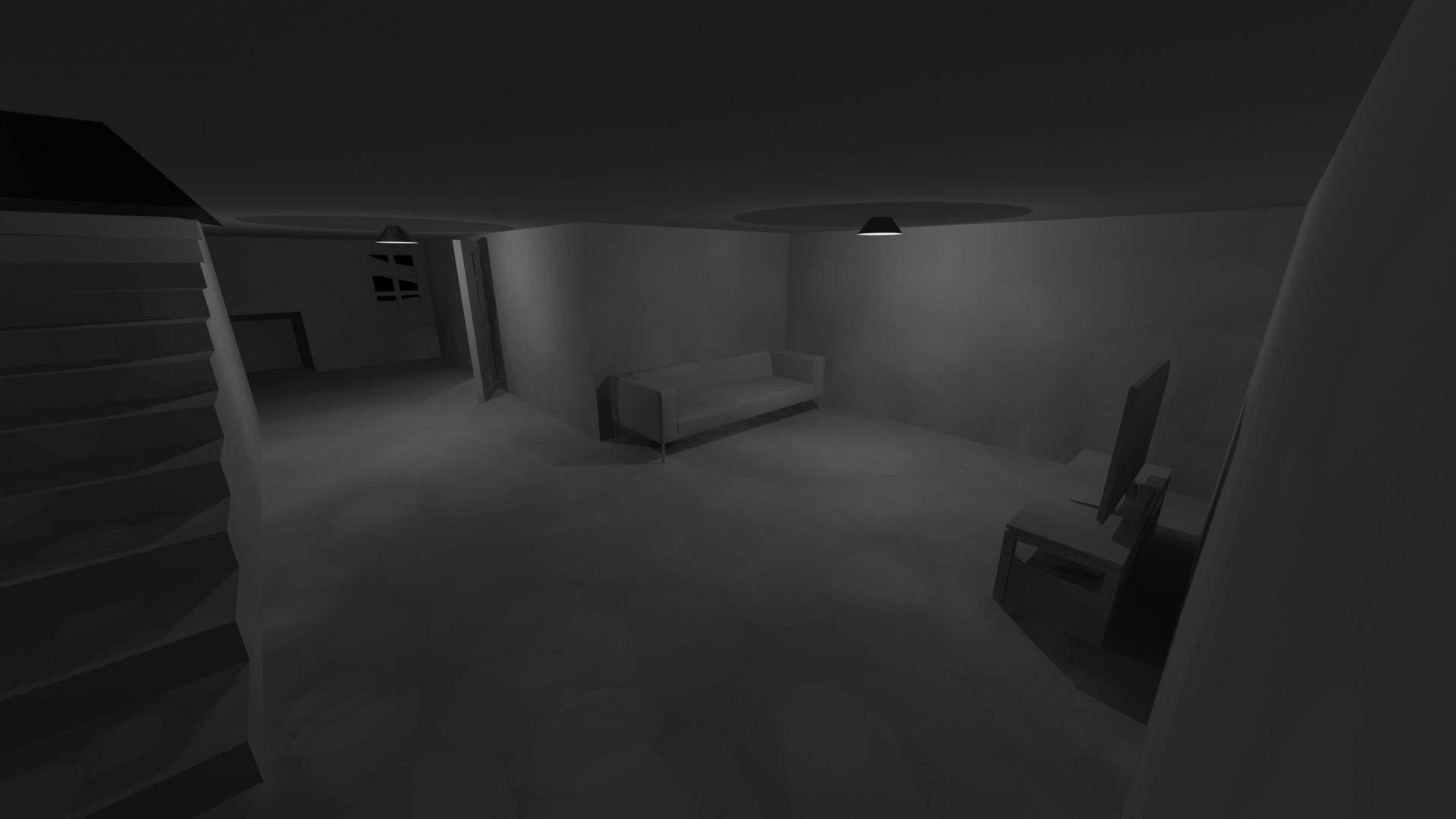
Unit 49 Game Engines
The goal by the end of this unit is to develop a level of understanding about game engines and how to use them to properly make a new game.
prior to this unit, the only experience I have in game engines is with very basic presets within "Unreal engine"
For this unit, we will be working in "Unity" engine
Introduction. We've started by just getting used to working unity. This involves importing a model placing a player camera and walking around your scene.
(Default Unity 3D scene)

(Original Cabin Unity 3D scene)

WHAT ARE DYNAMIC OBJECTS?
Define dynamic objects
Dynamic objects are either able to be moved through interaction or move without any interaction.
Example of a dynamic object (x3)
Usable Vehicle
Usable Door
Physics-based football
Does this object have to be dynamic? If so, why?
Any drivable vehicle needs to be dynamic. If just part of the scenery it could be static.
If the door is able to open it is dynamic, if not it could be a static object.
The physics-based football must be dynamic, otherwise, it would not work for gameplay.
Why is the object dynamic rather than static?
For usability. If any of these objects were static they could no longer be used for gameplay.
WHAT ARE STATIC OBJECTS?
Define static objects
A static object is an object that is completely unable to move, even if they can be interacted with.
Example of a static object (x3)
Trigger-zone
Lamp-post
Bed
Does this object have to be static? If so, why?
A Trigger-zone is most commonly static, but it can also be dynamic to move around the level.
Lamp-posts in almost all games are static. However, if it was a destructible object it could potentially be dynamic as well.
A bed will always be a static object whether it's able to be interacted with or not.
Why is this object static rather than dynamic?
For the purpose of gameplay. If any of these objects were dynamic it often wouldn't make sense. For example, a trigger-zone could quite easily move around a scene, whereas a randomly moving lamp-post might look a bit odd.
HOW DO STATIC & DYNAMIC OBJECTS INTERACT?
Example of an interaction between static & dynamic objects (x3)
A dynamic car driving on a static road.
A dynamic football hitting a static goal.
A dynamic bouncy ball hitting against a static wall.
Example of how interaction between static & dynamic objects can form gameplay
If certain actions occur between a static object and a dynamic object in a game it can easily change how the story develops and therefore the gameplay. For example, if the player is making their way through a building and a door closes or is locked, they are going to have to find another path through the map to complete that level.
Scenario
"The Sales Concept Team at EPIC Games has approached Merlin Entertainment and proposed to them that they could use a video game to encourage new customers to use their Legoland Windsor resort."
For this project, we are working in a team of four. Two of us are working mainly on concept-art and the other two, myself included, are working mainly on modeling the environment. All four of us will be working within unity to compose the game.
After a mixer of mood-boarding and brainstorming, we've decided on a go-kart style racing game based on the racetrack they have in Legoland Windsor. Our game will be built to look as if it's made from Legos although we've established that the gameplay will take priority over the aesthetic.
I am going to begin by learning the basics of working with vehicles in Unity. so that once we get to the stage where we're ready to build the game it should go a lot smoother.
To start learning the basics of vehicles in unity I've begun by looking at how the unity resource "Vehicle Tools" works, changing the settings in an attempt to make the vehicle behave more like an arcade style go-kart.
("Vehicle Tools" Resource)



After much trial and error working with the controls of the preset car in "vehicle tools" we landed ended up with the settings you see here. These settings make the vehicle a lot easier to control while still being able to travel at very fast pace.
This control system is still subject to change as the track we have been testing on is vastly different to the track we will be using in our game. There is also the potential problem of the vehicle size being different in our game, as we will be using a go-kart, not a car. The main thing I can see as a potential issue is a change in distance between the front and back wheels.
A lot of the required models for our game were made very quickly using a voxel-based editor called "magicavoxel", a piece of software that makes not only concept modeling much faster but can also be used as a stand-alone modeling tool.
For such things as the track which needs to be smooth in order to function properly, "3ds Max" was used. The tire barrier and separate bounding-box were also made in "3ds Max" for ease of function when placing it in the game-engine and fitting it to the track.
I have purposely stayed away from the asset creation side of our game as I wanted to focus entirely on the game engine itself, and how to make everything work within it.
Scene before any post-processing.






Once we had changed the track it was very apparent that we needed to change the control system.
Because of the rapid incline and decline in our track, the previous controls made you jump far too high and it meant when you landed you couldn't turn fast enough before hitting the walls.
With the changes made the wheels slide slightly more just as you turn meaning you can turn faster and also meaning you reach top speed slightly slower. This reduces the impact of the ramps just enough.
Scene after post-processing.




This is the game after I've applied several post-processing effects to the in-game user cameras.
Overall I think this project went very well, we've all a lot about how to make certain things work in Unity and game engines I general. we've also been learning a lot about different ways of making assets, (magickavoxel, megablocks).
A few things I would've liked to worked more on are texture design with the tires around the track and on the lego-kart itself. I would also have liked to work on a few AI to race against or a way to work multi-player in to our game.